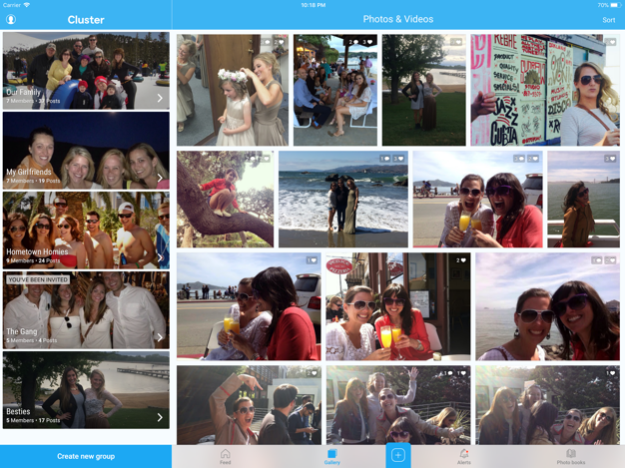Cluster 4.2.5
Continue to app
Free Version
Publisher Description
* Featured as “New and Noteworthy” by Apple *
Cluster makes it possible to create private groups where you share moments through photos and videos with the people you care about. Create a group with family, a group of friends, coworkers, people from your home town, or anyone else!
Great for:
• New Moms! Share photos of a new baby with close friends and family without spamming everyone on other social networks
• College Students! Share memories with friends not appropriate for Facebook
• Families! Keep in touch even if you’re not in the same place.
Tons of people already trust Cluster. Here’s why:
• Private & secure: Only invited members of the group can see what you post.
• An app for everyone: Access Cluster through gorgeous mobile apps and the web.
• Relevant notifications: Know when people you invited post new things to the group.
How it works:
1. Create a group.
2. Add the people you care about.
3. Share photos, videos and notes together.
People LOVE Cluster:
• “The app is fantastic! Me and my sister were so happy to find it. We made a group of the whole family and its great. My big brother is living in Europe, my sister traveling for the next 4 months and the rest of the family lives in Chile. They upload pictures and we can see how and what they are doing. Its very simple to use (even our grandmother is in the group!).”
• “I downloaded 10 different photo sharing apps, not including your Cluster app. I needed an app that allowed the creation of multiple albums, other users could join from anywhere, was password protected and SIMPLE. I deleted every app except your Cluster app. All the other apps were either too difficult to explain...to someone 8 hours away, too complicated to set up and/or upload, they limited the number of albums a user can create, required Bluetooth or wifi to share, or required a social media account to set up. Your app served all the purposes that I need. It is great, fabulous, fun & simple! Keep up the good work!”
• “I really like the privacy of the app and the fact that only people invited or with the code can access our pictures.”
• “I want to thank you all for such a wonderful product - it really has brought us all even closer together. The constant banter, the photo streams, the comedy...all of it...it's been awesome. So, as far as my feedback goes, I'd say this is an awesome program and we'll continue using it for as long as it's available!”
The press LOVES Cluster:
• Featured by the Apple App Store (“New and Noteworthy”), NYTimes, TechCrunch and many more!
Cluster Club is a monthly or annual subscription to give admins more control over their groups. Check it out by visiting the Settings → Subscription Settings section of the app.
By purchasing a subscription you agree to Cluster's Terms of Use: https://cluster.co/terms/
and Privacy Policy: https://cluster.co/privacy/
Jan 8, 2024
Version 4.2.5
• Bug fixes to make uploads more robust, especially from the Share Extension!
• Easier group sharing by using invitation links instead of SMS invites
• Better animations and some other fixes for the latest iOS version!
About Cluster
Cluster is a free app for iOS published in the Chat & Instant Messaging list of apps, part of Communications.
The company that develops Cluster is Cluster Labs, Inc.. The latest version released by its developer is 4.2.5.
To install Cluster on your iOS device, just click the green Continue To App button above to start the installation process. The app is listed on our website since 2024-01-08 and was downloaded 2 times. We have already checked if the download link is safe, however for your own protection we recommend that you scan the downloaded app with your antivirus. Your antivirus may detect the Cluster as malware if the download link is broken.
How to install Cluster on your iOS device:
- Click on the Continue To App button on our website. This will redirect you to the App Store.
- Once the Cluster is shown in the iTunes listing of your iOS device, you can start its download and installation. Tap on the GET button to the right of the app to start downloading it.
- If you are not logged-in the iOS appstore app, you'll be prompted for your your Apple ID and/or password.
- After Cluster is downloaded, you'll see an INSTALL button to the right. Tap on it to start the actual installation of the iOS app.
- Once installation is finished you can tap on the OPEN button to start it. Its icon will also be added to your device home screen.